What is Git?
It is nearly impossible not to have heard the term "Git" in the software development world. But what exactly is Git, and why is it so widely used, and how does it work? So let's try to explore the fundamentals of Git, its purpose, and its key features and terminologies.
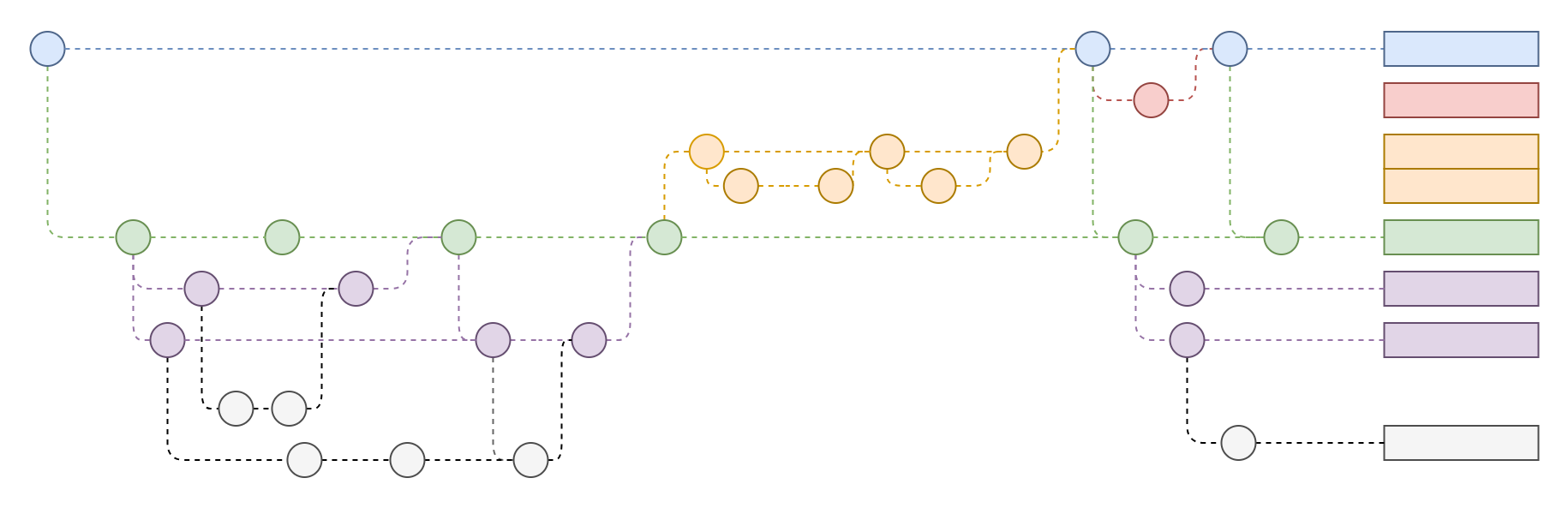
Definition of Git
Git is a distributed version control system that helps developers track changes in their codebase, manage different versions of their projects, and collaborate with others.
Well, that's a mouthful! Let's break it down into simpler terms.
Version Control System (VCS)
A Version Control System (VCS) is a tool that helps manage changes to files over time. It allows to keep track of who made what changes, when they were made, and why. A simpler analogy would be a "save" feature in a video game, where progress can be saved at different points and return to those points later if needed. Or Google Docs, where revision history of a document can be seen and revert to previous versions if necessary.
Distributed Version Control System (DVCS)
But why distributed? In a distributed version control system, every developer has a complete copy of the entire repository, including its history, on their local machine. This means that they can work offline, make changes, and commit them locally without needing to be connected to a central server. When changes are ready to be shared, they can be pushed to a remote repository, and other developers can pull those changes to their local copies.
Collaboration
One of the key features of Git is its ability to facilitate collaboration among multiple developers. With Git, teams can work on the same codebase simultaneously, making changes, fixing bugs, and adding new features without stepping on each other's toes. Git provides mechanisms for merging changes from different developers, resolving conflicts, and maintaining a coherent history of the project.
Use Cases of Git
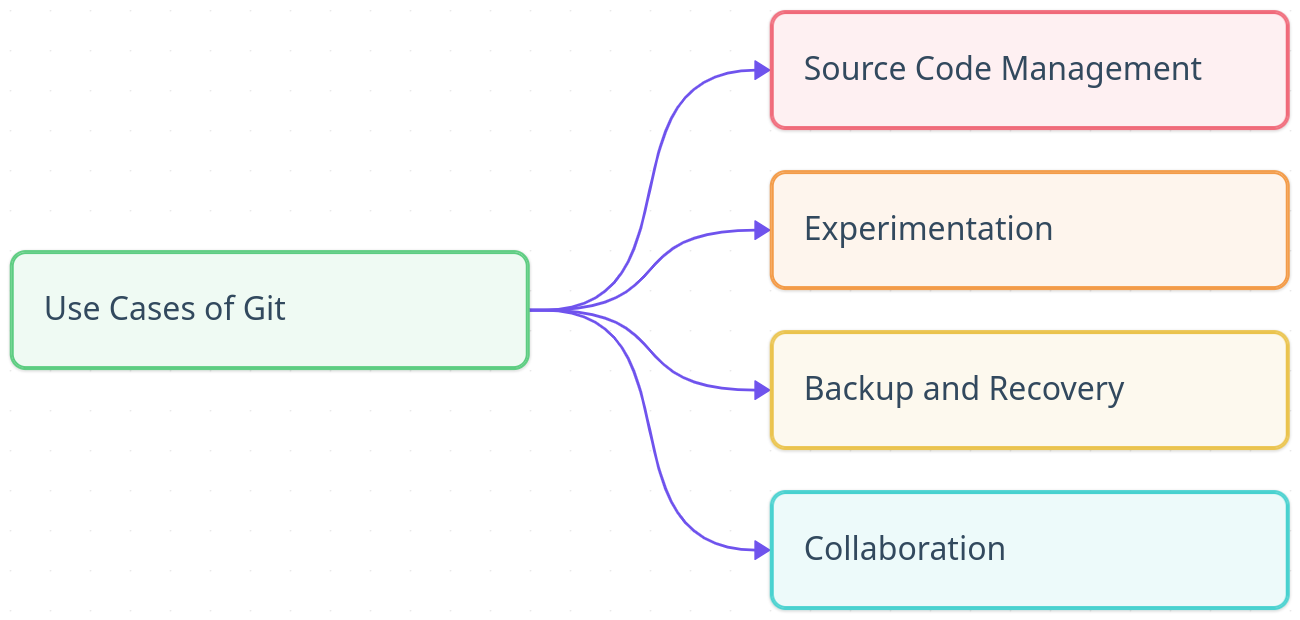
After understanding what Git is, let's look at some common use cases and why it is so popular:
- Source Code Management: Git is primarily used for managing source code in software development projects. It allows developers to track changes, maintain a history of the codebase, and collaborate.
- Experimentation: Git's branching and merging capabilities allow developers to create separate branches for new features or experiments without affecting the main codebase.
- Backup and Recovery: With Git, every developer has a complete copy of the repository, providing a built-in backup mechanism. If something goes wrong, it's easy to revert to a previous state.
- Collaboration: Git enables multiple developers to work on the same project simultaneously, making it easier to share code, review changes, and merge contributions.
Key Features and Terminologies
Let's explore some of the key features and terminologies associated with Git to build the groundwork for further understanding.
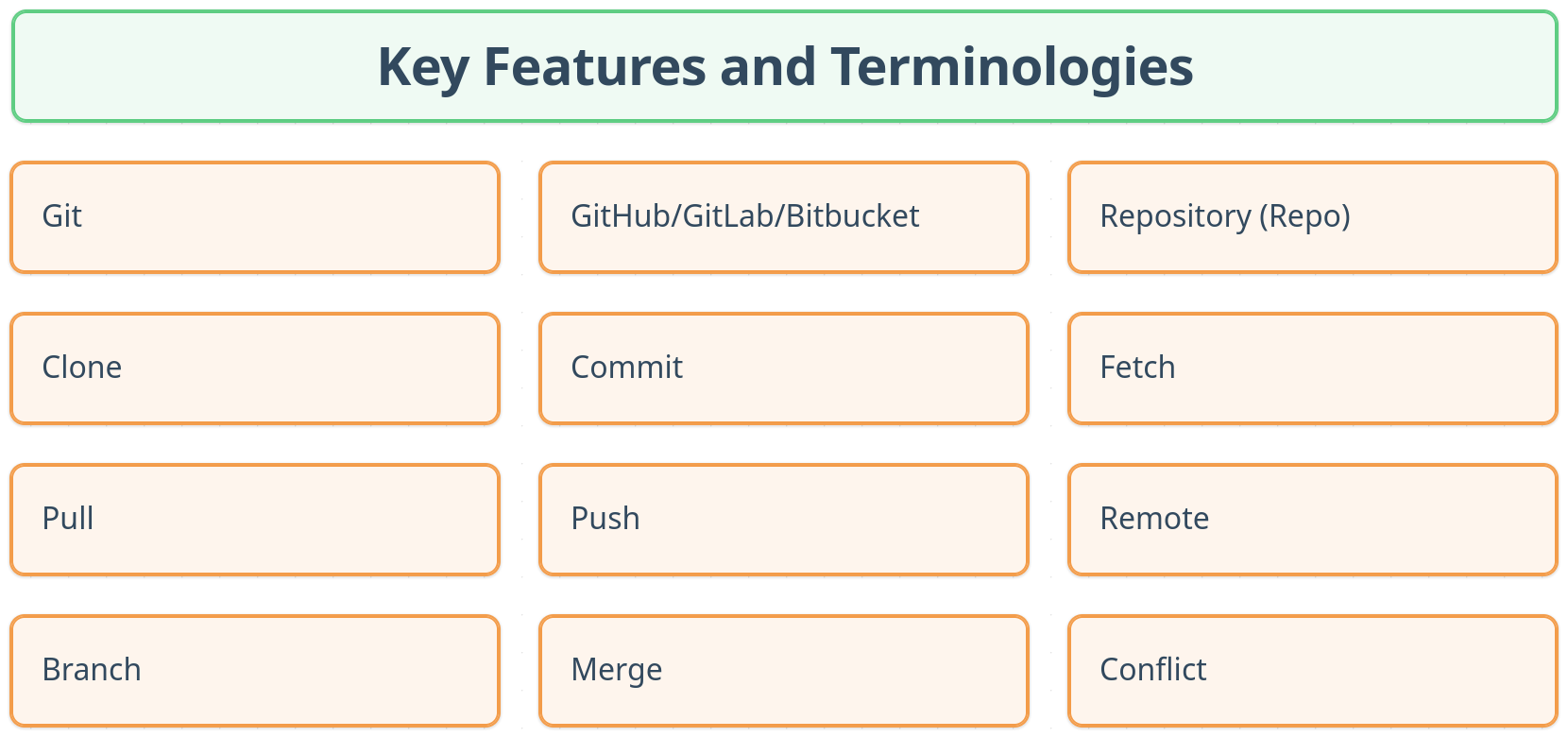
These are basic terminologies and new terminologies will be introduced in later sections from time to time. Glossary section can also be referred to for a comprehensive list of Git terminologies.
- Git: The name of the version control system itself, the command-line tool used to interact with repositories, and the underlying technology that powers version control.
- GitHub/GitLab/Bitbucket: These are popular web-based platforms that provide hosting for Git repositories, along with additional features like issue tracking, pull requests, and collaboration tools.
- Repository (Repo): A repository is a storage location for a project, simply a folder or directory containing all the files, history, and metadata associated with the project. It can be local (on machine) or remote (hosted on a platform like GitHub).
- Clone: Cloning is the process of creating a local copy of a remote repository. This allows developers to work on the project locally and push their changes back to the remote repository when ready.
- Commit: A commit is a snapshot of the changes made to the files in the repository. Each commit has a unique identifier (hash) and includes information about the author, date, and a message describing the changes.
- Fetch: Fetching is the process of downloading changes from a remote repository without merging them into the local copy. This allows developers to see what changes are available before deciding to pull them.
- Pull: Pulling is the process of fetching changes from a remote repository and merging them into the local copy. This is typically done to keep the local repository up-to-date with the latest changes from other developers.
- Push: Pushing is the process of sending local commits to a remote repository. This is how developers share their changes with others.
- Remote: A remote is a reference to a remote repository, typically hosted on a platform like GitHub. It allows developers to interact with the remote repository, such as fetching, pulling, and pushing changes.
- Branch: A branch is a separate line of development in a Git repository. It allows developers to work on new features or bug fixes without affecting the main codebase. The default branch is usually called main or master.
- Merge: Merging is the process of combining changes from one branch into another. This is typically done when a feature or bug fix is complete and ready to be integrated into the main codebase.
- Conflict: A conflict occurs when changes made in one branch cannot be automatically merged with changes in another branch. Conflicts need to be resolved manually by the developer.
Summary
In this guide, an introduction to Git has been provided, including its purpose, key features, and terminologies. Git is a powerful tool for version control and collaboration, and understanding its fundamentals is essential for anyone involved in software development. In the next sections, the installation and configuration of Git will be covered.