🌍 Web Page | 💻 Source Code | 🚀 Releases
🚀 nexus
A clean, responsive "Coming Soon" webpage template, perfect for announcing upcoming projects or products.

📌 About
nexus is a clean, responsive "Coming Soon" webpage template designed to announce upcoming projects or products. It features a modern design, easy customization, and is built with HTML, CSS, and JavaScript. The template is fully responsive, ensuring a great user experience on all devices. It is perfect for startups, product launches, or any project that needs a stylish landing page before its official release.
🧠 Philosophy
nexus is designed with simplicity and elegance in mind. The goal is to provide a template that is not only visually appealing but also easy to use and customize. The template follows best practices in web design, ensuring fast loading times, cross-browser compatibility, and accessibility.
🔑 Key Features
- Modern Aesthetics: Clean and professional design that enhances user engagement.
- Responsive Design: Looks great on all devices, from desktops to smartphones.
- Light and Dark Mode: Supports both light and dark themes for user preference.
- SEO Friendly: Optimized for search engines to help your project get noticed.
- Cross-Browser Compatibility: Works seamlessly across all major browsers.
- Lightweight: Minimal dependencies for faster loading times.
- Accessible: Follows web accessibility standards to ensure all users can navigate and interact with the page.
- Open Source: Free to use, modify, and distribute under the MIT License.
- Easy Customization: Modify content with minimal effort.
🛠️ Technologies Used
- HTML5: Semantic, accessible markup.
- CSS3: Modern styling with responsive layouts and animations.
- JavaScript (ES6 Modules): Modular scripts for UI, countdown, and theme.
- Bootstrap Icons: Lightweight, scalable icons for UI elements.
- Meta Tags: Open Graph and Twitter Card for social sharing.
- Accessibility: ARIA labels, roles, and keyboard navigation.
- No Build Tools: Easy to deploy and customize with pure HTML, CSS, and JS.
🖼️ Screenshots
☀️ Light Mode

Screenshot Light Mode
🌙 Dark Mode

Screenshot Dark Mode
👀 Performance and Accessibility Reports
💻 Google Lighthouse: Desktop

Report Lighthouse Desktop
📱 Google Lighthouse: Mobile
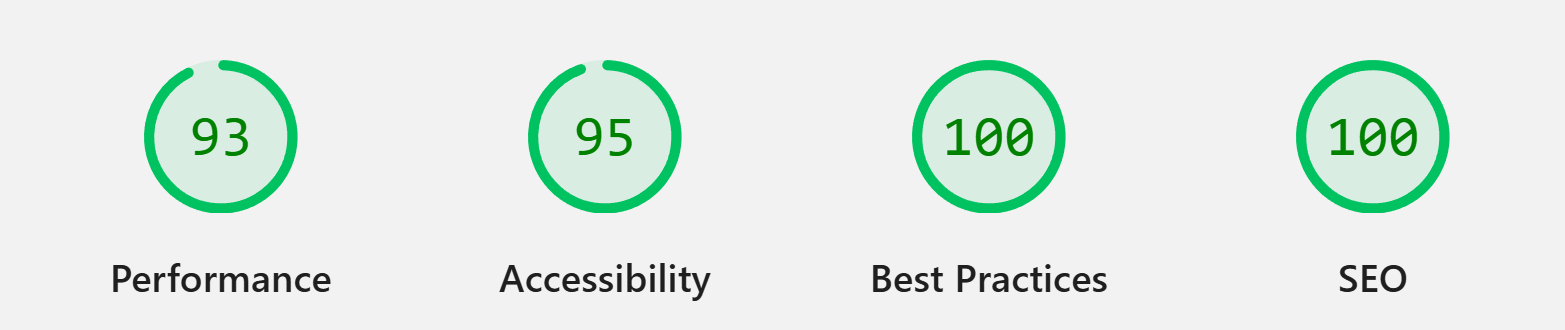
Report Lighthouse Mobile
☀️ axe DevTools: Light Mode
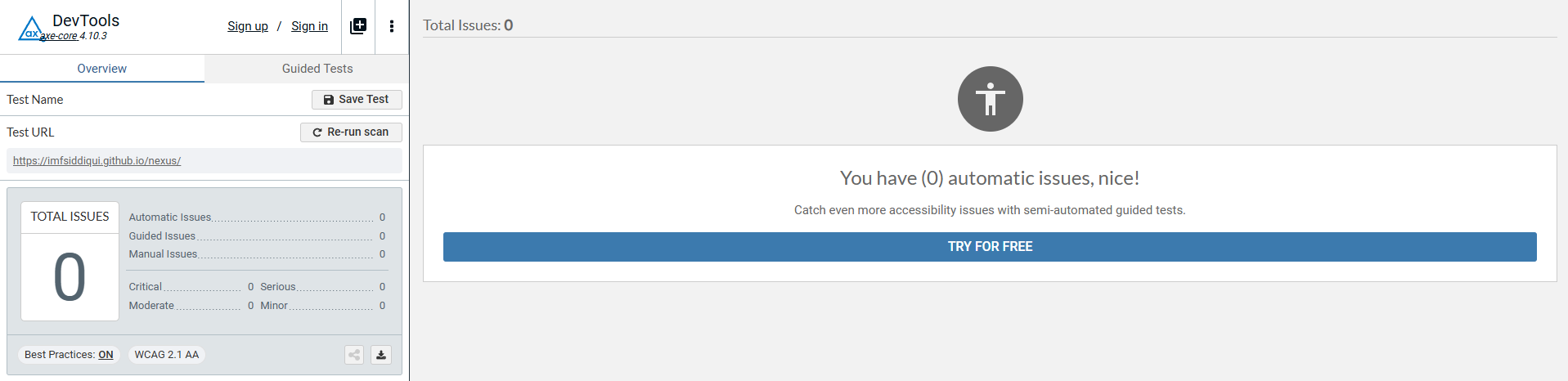
Report Axe DevTools Light Mode
🌙 axe DevTools: Dark Mode
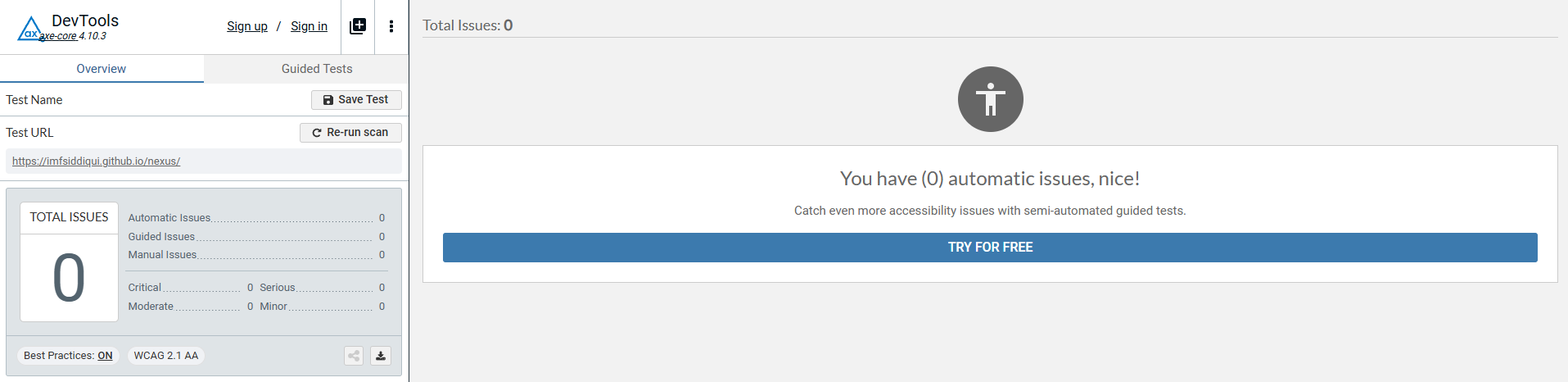
Report Axe DevTools Dark Mode
📝 How to Use
To use this template for your own project:
-
Clone or Download: Clone the repository or download the ZIP.
-
Open the Project: Open the project folder in your preferred code editor.
-
Customize Content:
- Edit
src/index.htmlto update the title, description, logo, and social links. - Replace images in
src/assets/images/as needed. - The countdown timer is set to 30 days by default. To change this, update
DEFAULT_DAYS_FROM_NOWinsrc/assets/js/countdown.js.
- Edit
-
Preview Locally: Go to the
src/directory from your terminal and run a local server to preview the page. You can use tools like:-
Node.js:
npx http-server -p 5000 -
Python:
python -m http.server 5000
Visit
http://localhost:5000in your browser to see the page. -
-
Deploy: Upload the contents of the
src/directory to your web server or static hosting (e.g., GitHub Pages, Netlify, Vercel).
📄 Important Documents
- Changelog: Changelog of all notable changes.
- Code of Conduct: Code of Conduct for contributors.
- Commit Message Instructions: Commit message guidelines for contributors and Copilot.
- Contribution Guidelines: How to contribute to this project.
- License: License text.
- Pull Request Description Instructions: Pull request guidelines for contributors and Copilot.
- Roadmap: High-level strategic plan, long-term goals, milestones, and overall project vision.
- Security Policy: Security policy and reporting instructions.
- Todo: Day-to-day task tracking and immediate execution.
📜 License
This project is licensed under the MIT License, allowing anyone to use, modify, and distribute it freely for personal or commercial purposes.